Cancelling Stale or Unpresented Cheques
Modified on Thu, 23 Oct, 2025 at 1:52 AM
Overview
A cheque becomes stale if it is not presented within 15 months of the date of issue. In the case that a cheque becomes stale or unpresented, it should be cancelled and refunded to the client.
How to Cancel an Unpresented Cheque
1. Navigate to the relevant matter then select Office Ledger.
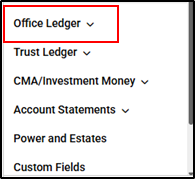
2. Select Post Receipt.

3. Enter the Received to account.

4. Enter the Received From

5. Enter the Receipt Method.

6. Enter the posting date, reason and memo if required in the Receipt details

7. Select Add Allocation to the right in the Receipt Allocations section.

8. Enter the matter number, allocation type and the amount. Then select Post.

This will create a Credit in the Office Credit Funds section and show the funds as being received back into your Bank Account.

How to Refund the Client
1. Navigate to the relevant matter, then select Office Ledger from the menu on the right hand side.

2. Select Post Payment.

3. Enter Pay From Account, Pay to & Payment Method

5. Enter Posting Date & Reason

6. Select Add Allocation on the right hand side in the Payment Allocations section

7. Enter the Matter, Allocation Type & Amount. Then select Post.

8. This will reduce the Office Credit Funds & appear in the Bank Reconciliation


Was this article helpful?
That’s Great!
Thank you for your feedback
Sorry! We couldn't be helpful
Thank you for your feedback
Feedback sent
We appreciate your effort and will try to fix the article