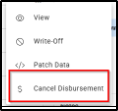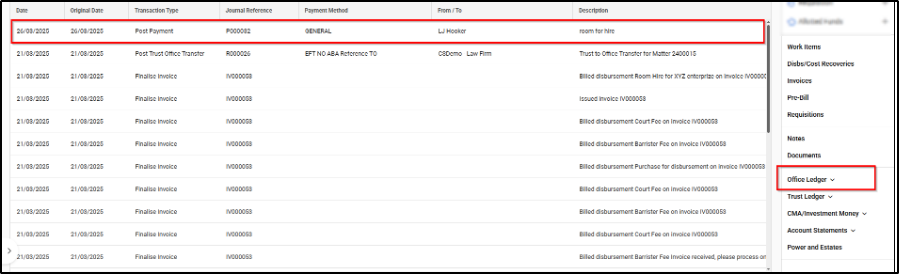Cancelling Disbursements
Modified on Thu, 23 Oct, 2025 at 1:48 AM
Overview
In this guide, we will learn how to cancel/reverse different types disbursements from various screens.
TABLE OF CONTENTS
Incurred (Purchase)
1. From a matter card, Select the Disbs/Cost Recoveries Ledger from the right hand menu.
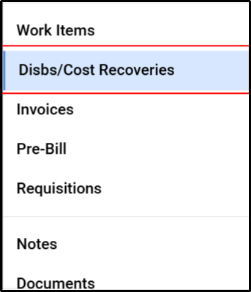
2. An incurred purchase disbursement will show in matter screen, and it will also show as a purchase for the disbursement in Purchases from the main menu.

3.It is not possible to cancel an incurred disbursement from the matter screen as it has created a purchase already under purchase that is why there is no option to cancel it.
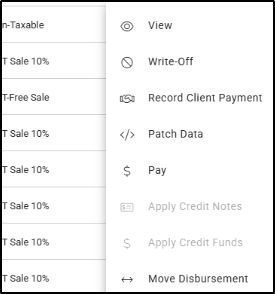
4. To cancel an incurred disbursement, go to purchase screen, click on the three dots and click on Unfinalise.
5. In the next screen, it will pick up today's date, change the date if necessary and enter a reason and click on Unfinalise Purchase.
6. Unfinalising a purchase will convert it into a purchase order and it will cancel the Incurred disbursement under the matter.
Anticipated Disbursement
1. From the Matter, select Disbs/Cost Recoveries from the right hand menu.
2. Locate the anticipated disbursement in the disbursement screen.
3. Click on the three dots on the right of the disbursement line and then click on Cancel Disbursement to cancel it.

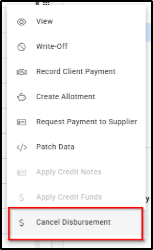
4. Enter a Reason in the next screen and click OK.
5. The anticipated disbursement will be cancelled.

Incurred (Payment)
1. Create an incurred payment by clicking on Disbursement + and then click on Incurred (Payment) in the matter. If the Disbs/Cost recoveries tab is selected then you can click on New Disbursement to create an Incurred Payment.

2. to reverse an incurred payment disbursement, we need to go the Banking in the Navigation menu and select the bank or credit card used to make the payment by clicking on it.

3. Double click on the transaction that you want to reverse.
4. Click on Reverse at the bottom of the screen.
5. Enter a Reason and then click on Reverse.

6. Once the payment is reversed, it will cancel the incurred payment disbursement in the matter.

Cost Recovery
1. From a matter card, Select the Disb/Cost Recoveries Ledger from the right menu.
2. Locate the cost recovery in the Disbursement Ledger screen.

3. To cancel the cost recovery, click on the three dots on the right of the line and click on Cancel Disbursement.
4. Enter a Reason and click OK.
5. The cost recovery will be cancelled.
Incurred (General Ledger)
1. From a matter card, Select the Disb/Cost Recoveries Ledger from the right menu.
2. Locate the General Ledger Disbursement in the Disbursement Ledger screen.
4. double click on the transaction and then click on Reverse at the bottom of the screen.

5. Enter a Reason for the reversal and select Reverse.

6. The disbursement will be cancelled.

Was this article helpful?
That’s Great!
Thank you for your feedback
Sorry! We couldn't be helpful
Thank you for your feedback
Feedback sent
We appreciate your effort and will try to fix the article