Once a matter is finalised, you can mark it as Closed in EvolveGo and enter the archive details.
You can change the matter Status from:
- An open matter file
- The matter list
- The matter tag options
The Matter closed date automates to today’s date when the status changes to Closed.
Close a matter from the matter file
If you need to change the Matter closed date to a date other than today, or enter archive details:
- Navigate to the matter, then double-click on the Info line. Change the Status dropdown menu to Closed.
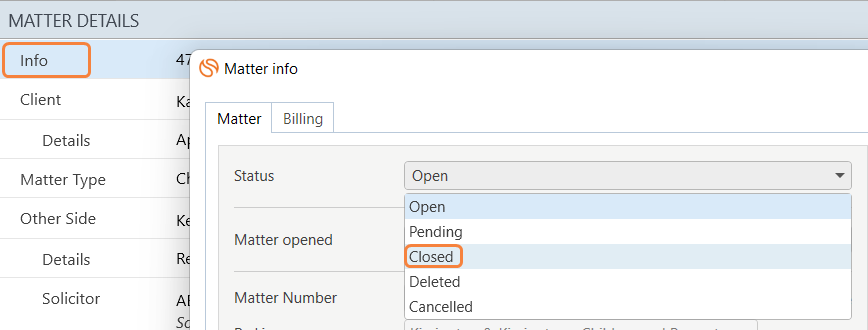
- When the status changes to Closed, archive options appear in the same window.
Close a matter from the list of matters
- Navigate to the Matters section from the left panel, then locate the matter in the matter list.
- Right-click on the matter.
- Hover over the Change Status option and select Closed.
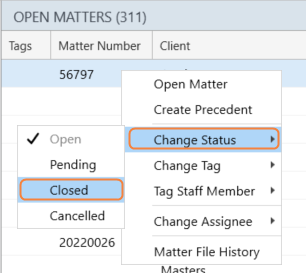
Close a matter from the matter tag options
- Open the matter.
- In the matter file, click the + icon on the header.
- Change matter status in the dropdown menu to Closed.
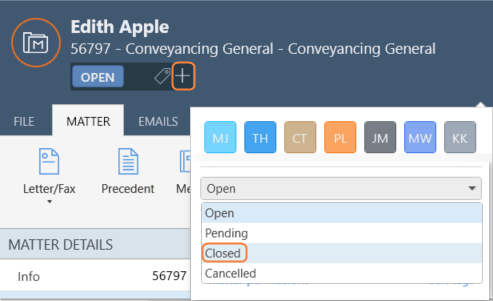
Archive a matter
Once the matter is closed, the archive section appears when you double-click the Info line in the matter file.
Note that:
- The Archived Date defaults to today’s date.
- The Destroy Date defaults to today’s date + 7 years.
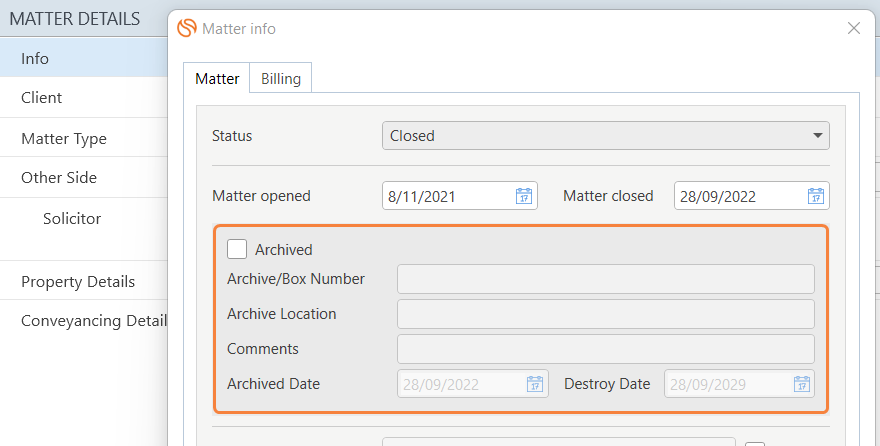
View closed matters
Matters cannot be removed from EvolveGo (even if Closed and Archived). To review closed matters:
- Click the Show dropdown menu on the top-right of your matter list.
- Change the Status field to the Closed option only.
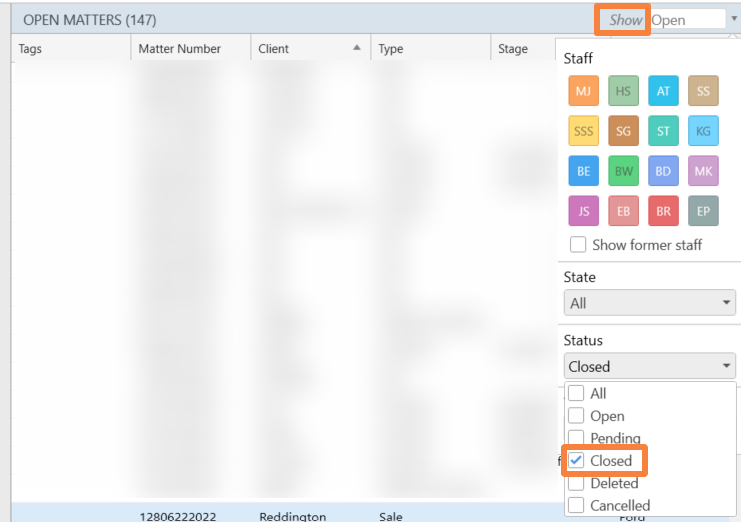
- The matter list will update with Closed matters.
Close a matter in Billing
1. Open the Matter
2. In the Matter, select Matter Setup.

3. Scroll to the bottom and select Complete Matter.
