General Ledger Disbursements
Modified on Thu, 23 Oct, 2025 at 1:47 AM
Overview
The General Ledger Disbursement type is similar to an incurred disbursement, except rather than creating a cashbook entry, the credit side of the transaction will be posted to a General Ledger (GL) account of your choice.
Recording General Ledger Disbursements
1. Navigate to the relevant matter and select the + to the right of Disbursement on the matter actions menu on the right hand side.
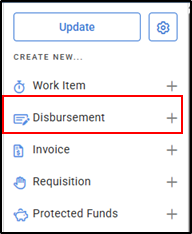
2. From the New Disbursement Menu, select Incurred General Ledger.

3. Enter the General Ledger Account code the disbursement should be applied to. The account can be found by typing the Account Code or the Account Name.

4. Enter the description of the disbursement.

5. Enter the Pay to Billing Details, including name of the Supplier, the Amount and Tax Code.

6. The Client Billing Details will be pre-filled, the Billing Tax Code can be amended if required.

7. The General Ledger Disbursement will appear as an Incurred type in the Disbursement ledger. It will also display in the Incurred Disbursements section of an invoice when billed to the client.


General Ledger Disbursement Codes
Short-cut codes can be created for General Ledger Disbursements. Creating short-cuts allows for a faster process when recording these disbursements for pre-filling data.
1. Navigate to Settings, Firm Settings.

2. then Disbursement Codes

3. Select Add Disbursement Code.

4. Select Incurred as the Type.

5. Then select General Ledger as the Incurred Type template.

6. Complete the details of the mandatory fields, including;
a. Name: The name of the General Ledger Disbursement
b. Code: A shortcut code for the Disbursement
c. Journal: Enter the relevant Office Journal
The remaining fields are not mandatory, however you may wish to enter these if they are always the same for this type of disbursement. For example, if the General Ledger Account is always the same for this disbursement type.
Select Save
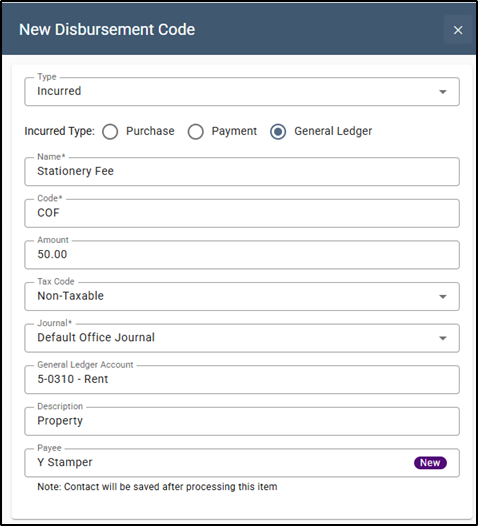
7. To use the Disbursement Code, simply select the Disbursement code when creating the disbursement which will pre-fill the data.

Note: When using the disbursement code on a matter, only the codes set up for the matter's journal should be available for use.
Was this article helpful?
That’s Great!
Thank you for your feedback
Sorry! We couldn't be helpful
Thank you for your feedback
Feedback sent
We appreciate your effort and will try to fix the article