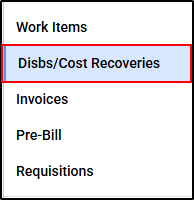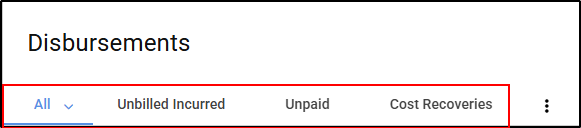Export Disbursements
Modified on Thu, 23 Oct, 2025 at 1:48 AM
Overview
You can export Disbursements and Cost Recoveries directly from the Disbursement tab on the Matter card. Exports can include all items or be filtered by specific tabs such as Unbilled Incurred, Unpaid or Cost Recoveries.
- Cost Recoveries are a soft disbursements such as photocopying, scanning and printing to be recovered from the client.
- Anticipated Disbursements are disbursements that are not yet incurred but can still be invoiced to the client. An example of this is a Barrister Fee which is not yet incurred and is only to be paid once the client has paid. It is anticipated on the matter until it has been assigned to a purchase invoice. It will not show on the office ledger until it has been assigned to a purchase invoice.
- Incurred Purchase is a supplier invoice processed on a matter to be recovered from the client.
- Incurred Payment is a bank payment processed on a matter to be recovered from the client.
Export
Navigate to and open the Matter.
Select Disbs/Cost Recoveries from the Matter Actions menu.
The tabs across the top break down disbursements by status (e.g., billed, paid). You can export from any tab to view only the relevant disbursements or cost recoveries, or use the All tab to export everything.
3. To export, select the desired tab and click the Export button at the top right of the screen.
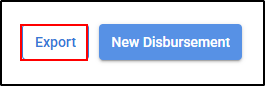
4. After clicking the Export button, the Excel file will be generated and appear in our downloads at the top of the screen. Click "Open File" to view your export.
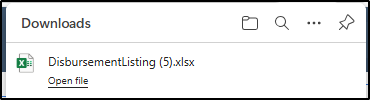
5. Once opened, you can edit this in the same way as Excel.
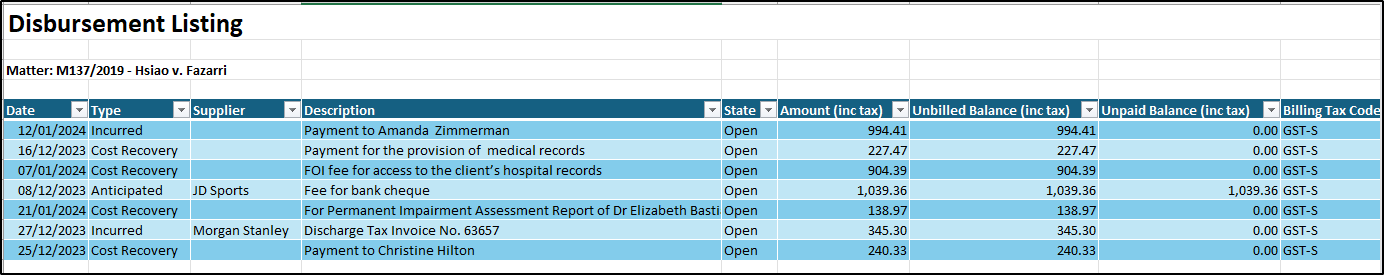
Was this article helpful?
That’s Great!
Thank you for your feedback
Sorry! We couldn't be helpful
Thank you for your feedback
Feedback sent
We appreciate your effort and will try to fix the article