Paying Disbursements from Client/Trust Funds
Modified on Thu, 23 Oct, 2025 at 1:38 AM
Overview
When a payment has been received into your firm's Client/Trust Account on account of Costs and Disbursements, the Anticipated Disbursement may need to be paid directly to the Supplier before the money is receipted into the Office Account of your firm.
This can be achieved by paying the Anticipated Disbursement directly from Client/Trust funds and then completing a Trust to Office transfer for the remainder of Fees on the Invoice.
The process is the same for paying a Purchase Disbursement from the matter.
Paying Disbursements from Client/Trust Funds
1. Open the matter and select Client/Trust Ledger.
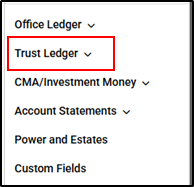
2. Select Post Payment.
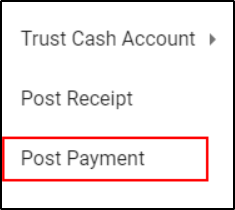
3. In the Pay To field, enter the payee. Enter the value to be paid in the Amount field.
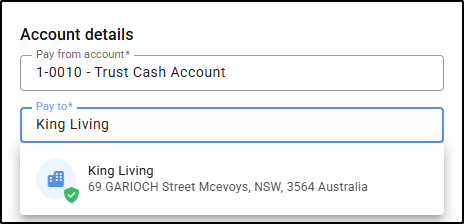
4. Tick the Matter line item and select Remove Selected. Then select Add Allocation.
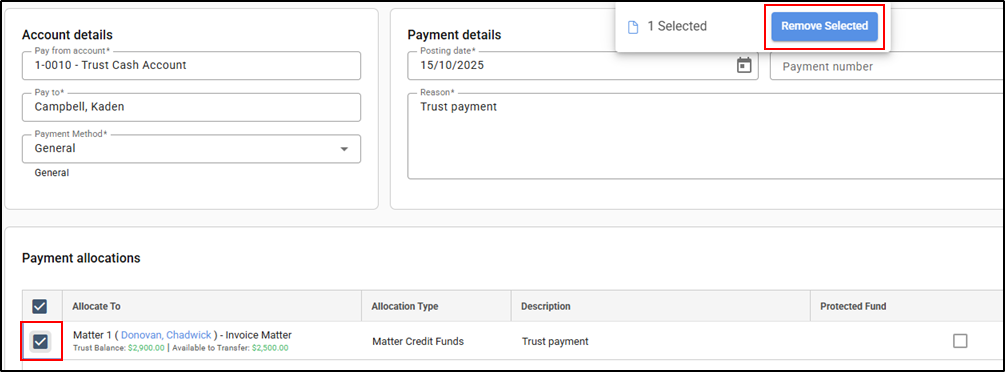
5. Type in the Matter Number. Select the Disbursement to be paid.
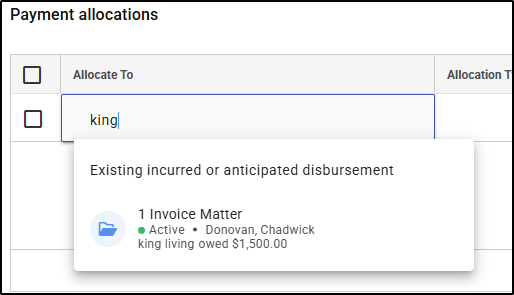
6. Select Post.

If you have paid an Anticipated/Purchase Disbursement and it was included on a clients invoice, the Invoice Balance is reduced by the amount paid. The remaining balance of the invoice can be paid with a Client/Trust to Office Transfer provided the client has paid the total Invoice amount into the Client/Trust Account.
Was this article helpful?
That’s Great!
Thank you for your feedback
Sorry! We couldn't be helpful
Thank you for your feedback
Feedback sent
We appreciate your effort and will try to fix the article